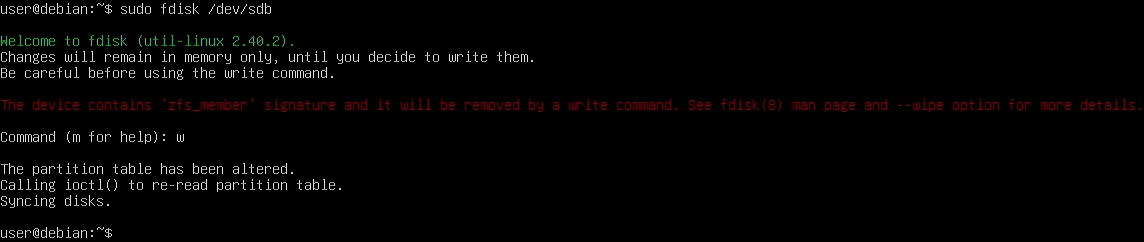Clonezilla Unexpectedly Excludes Linux Mint ZFS Disk
I had installed Linux Mint with an encrypted ZFS root on a removable drive. The other day I wanted to transfer a full disk backup of my Linux Mint to remote NFS, so I booted up Clonezilla via PXE. The problem was that Clonezilla failed to show my removable drive (definitely present at /dev/sdb by inspecting /proc/partitions), only non-removable drives were detected:
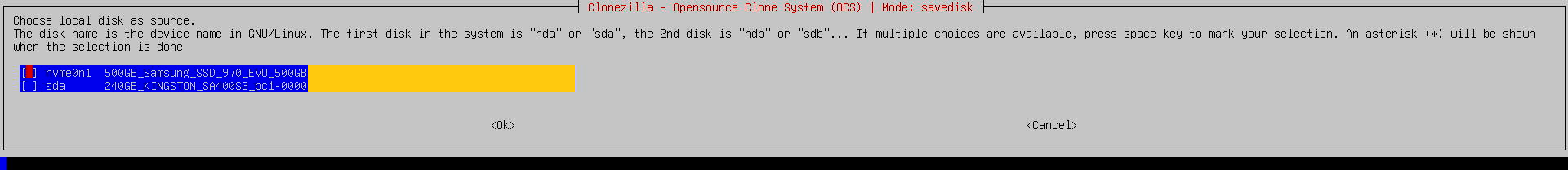
Probed Disk List
No existing SourceForge / GitHub discussions were applicable to my cases. To find a workaround on my own, I checked the source code of Clonezilla, and noticed that disk enumeration forms a utility ocs-scan-disk itself:
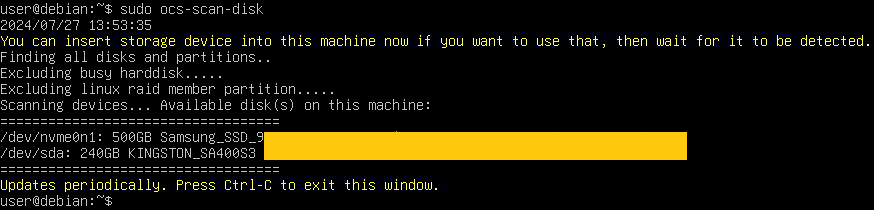
Clonezilla Scan Utility
The utility calls get_not_busy_disks_or_parts, which is defined in ocs-functions. By logging all enumerated drives in the script, the problematic trace is shown below:
The name looks strange, but fdisk does report a filesystem signature zfs_member found at my disk, and lsblk -f /dev/sdb makes it clearer.
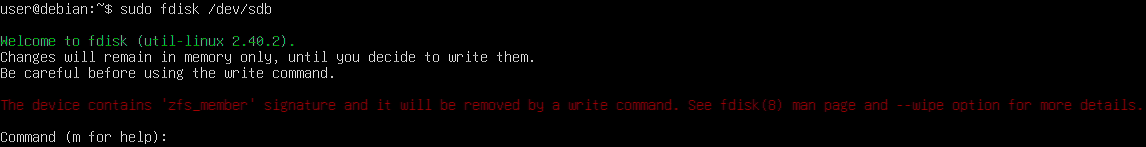
Signature Reported
user@debian:~$ lsblk -f /dev/sdb
NAME FSTYPE FSVER LABEL UUID FSAVAIL FSUSE% MOUNTPOINTS
sdb zfs_member 5000 rpool
├─sdb1 vfat FAT32
├─sdb2 crypto_LUKS 2
├─sdb3 zfs_member 5000 bpool
└─sdb4 zfs_member 5000 rpool
That is how FSTYPE fools Clonezilla, making it hide my disk. I guess this behavior is exclusively attributed to Linux Mint / Ubuntu (maybe even Debian), because another ZFS setup on my Arch Linux does not make any signature at the beginning of a disk.
The easy and dirty workaround is to wipe the signature using fdisk and rerun Clonezilla, but bear in mind that the disk signature is automatically restored every time Linux Mint starts.